YouTube Channel Whitelisting: Keep Monetization Safe & Reduce Content ID Claims
A concise, vendor-neutral explanation of YouTube whitelisting for creators, brands, and agencies. Learn what it is, why it matters, what it covers, and common edge cases.
What Is YouTube Channel Whitelisting?
Definition. Whitelisting is adding a specific channel to an allowlist so that Content ID claims from a defined music (or media) catalog are suppressed on that channel. It is designed to reduce erroneous or repetitive claims for channels that legitimately use licensed tracks.
What Whitelisting Does
- Suppresses Content ID claims from the relevant catalog on the allowlisted channel.
- Helps maintain monetization continuity for eligible videos.
- Improves workflow for frequent publishers using licensed music.
What Whitelisting Does Not Do
- It does not grant a license by itself.
- It does not override YouTube’s policies or community guidelines.
- It does not guarantee monetization if other policies are violated.
Who Typically Needs Whitelisting?
- Frequent creators who publish licensed music regularly.
- Brands & agencies managing multiple channels or campaigns.
- MCNs coordinating catalogs and partner channels.
If you rarely post or do not monetize, whitelisting may be less critical—but it can still reduce occasional claims.
How It Works (High‑Level)
- Identify channel. Use a channel ID, handle URL (
youtube.com/@handle), or canonical channel URL. - Associate catalog. The rights holder links the channel to the catalog that should not claim it.
- Policy effect. For future uploads, Content ID claims from that catalog are suppressed for the allowlisted channel.
Past claims usually require a separate review; whitelisting is not retroactive by default.
Scope & Limitations
Platform Scope
Whitelisting is platform‑specific. YouTube allowlisting does not cover Instagram, Facebook, TikTok, or other platforms.
Ownership & Changes
Allowlist entries can be updated or removed if ownership changes or policy conditions require revision.
Licensing Reminder
Whitelisting complements but never replaces a valid license for the underlying content.
Best Practices
- Use the correct channel identifier (ID, handle, or canonical URL) to avoid mismatches.
- Maintain records of licensed tracks used in each video.
- When rebranding, update the identifier so the allowlist remains accurate.
Frequently Asked Questions
What is YouTube channel whitelisting?
Whitelisting is the process of adding a specific YouTube channel to an allowlist so that Content ID claims from a given catalog are suppressed for that channel.
Who typically needs whitelisting?
Creators, brands, and agencies that regularly publish licensed music and monetize videos. It reduces recurring or mistaken Content ID claims.
Does whitelisting remove old claims automatically?
No. Whitelisting primarily affects future uploads. Past claims may require a manual review by the rights holder.
Which URLs are valid as a channel identifier?
Standard channel IDs (youtube.com/channel/UC…), handle URLs (youtube.com/@handle), and custom URLs that resolve to your channel.
Is whitelisting permanent?
It can be updated or removed. If ownership changes or policies require it, allowlist entries may be revised.
Does whitelisting cover other platforms like Instagram or Facebook?
No. YouTube whitelisting is platform-specific. Other platforms may require separate allowlisting or licensing workflows.
What whitelisting does not do
It does not grant a license by itself, bypass YouTube policies, or guarantee monetization outside the platform’s rules.
Glossary
- Allowlist / Whitelist
- A list of channels that should not receive Content ID claims from a specific catalog.
- Content ID
- YouTube’s fingerprinting system that detects copyrighted audio or video and can apply policies such as monetization or blocking.
- Channel Identifier
- The stable reference for a channel (ID, handle, or canonical URL) used to apply allowlisting.